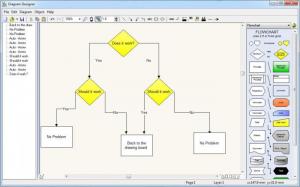Diagram Designer
1.29.4
Size: 1.94 MB
Downloads: 3968
Platform: Windows (All Versions)
You can make any idea or a complex plan of action easy to understand if you illustrate it properly. Diagram Designer can help you create diagrams and flowcharts and plot graphs without too much effort. It has a simple design and its functions are very easy to understand. The software provides you with everything you need to create your diagrams and it allows you to work in a comfortable manner, without getting in your way with complex functions.
Diagram Designer is free and it comes with a rich language pack. It can be installed in a matter of seconds on Windows 8 or earlier versions, down to Windows 98. The setup wizard will take you through a series of basic configurations, like selecting a destination folder or creating shortcuts.
Creating a diagram is quite easy. Everything you need is placed right in front of you, on the software's clean and simple user interface. You can insert various shapes, symbols and connectors in the central editing area, just by clicking and dragging them from the right side of the interface. The available shapes are neatly organized in different categories, like flowchart elements, GUI design or UML class diagram components. The software also allows you to import images from your local folders and handle them the same way.
Double clicking an inserted item will display its properties window, on which you can add text and make other modifications. The objects are also displayed in a tree structure, on the left side of the interface and you can double click them to bring up additional options, for changing colors, alignment and rotation settings and making other visual manipulations.
It is also possible to work on multiple layers, so you can avoid making any mistakes on certain parts of your diagram. The project can be saved in the software's native format, but you can also export it in various graphical formats.
Pros
Diagrams can be created easily, just by clicking and dragging a series of objects and connectors. The software places various customization options at your disposal, for the inserted objects. Diagram Designer is free and it comes in many languages.
Cons
Advanced users may consider Diagram Designer to be too simple. With Diagram Designer, creating professional flowcharts can be done as fast and easy as possible.
Diagram Designer
1.29.4
Download
Diagram Designer Awards

Diagram Designer Editor’s Review Rating
Diagram Designer has been reviewed by Frederick Barton on 11 Nov 2013. Based on the user interface, features and complexity, Findmysoft has rated Diagram Designer 5 out of 5 stars, naming it Essential